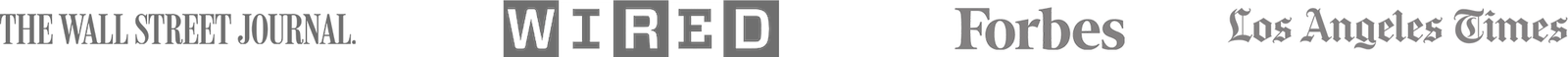

00:00:00




What is VPN?
VPN stands for “virtual private network”. It allows you to access the Internet in a safe and private manner. Your connection becomes encrypted, and VPN hides your IP address and prevents cyber criminals and spying eyes from following your online activity.
Learn More About VPNUnlocator Hybrid
Enjoy the privacy of VPN with the ease of Smart DNS streaming. Unlocator Hybrid is the best of both worlds combined in one.
Start Now

What is Smart DNS?
Smart DNS is a service that allows you to use the apps and websites on your device without restrictions. Easy and fast!
Get Started...and it's Fast
Our infrastructure ensures that you get the fastest speed possible. Regardless if you are using our Smart DNS or VPN service.
Start Now
We Got Fans Like a Rock Star
- Gene Snyder

- John Carney

- Mary Noel

- Robert Heron

- Suzanne Mustacich

