Disney Plus or Disney+ is the premium streaming service from the Disney corporation. It includes content from Disney, 20th Century Fox, Lucasfilm/Star Wars, Marvel, National Geographic, and Pixar. Furthermore you can opt in for both Hulu and ESPN+ on the same platform.
However, like many other streaming services Disney Plus is only available in the US. The service will launch in other teretories but it will not carry the same content as in the US.
As alway Unlocator is here to help. Lets takes a look at how you can unblock Disney Plus from your location.
Unblock Disney Plus Using a VPN
The first option is to use Unlocator VPN. We have integrated automatic unblocking of Disney Plus in your Hybrid platform. This means that you can connect to any of our VPN servers anywhere in the world and Disney Plus will still see you as located in the US.
Our VPN app works with Windows, Mac, IOS, Android and Amazon Fire. If you want to unblock Disney Plus on other devices we suggest that you take a look at our Smart DNS service.
Unblock Disney Plus Using Smart DNS
If your device does not support VPN, then it’s a great idea to use our Smart DNS instead. Once you create your Unlocator account, you can go to our setup page and follow instructions for your device.
When using Smart DNS on your device our service will make sure that the location checks from Disney are all routed trough US servers. As a result it will look like you are located in the US. The beauty if this setup is that all other services and apps will continue to work. So while your local streaming service sees you at home Disney will see you as located in the US. It’s the best of both worlds.

Disney plus interface. Lots of content available
If you wish you can configure your router to use Unlocator Smart DNS. Then every device in your house hold will enjoy the benefits of global unblocking.
How to Sign up For Disney Plus Outside the US
When creating the subscription Disney will check the origin country of the credit card used for creating the account. If you use a non US card you will get an error saying: “Unable to Subscribe. Your payment method does not match the country from where you are signing up. Please change your payment method to match that country”.
In order to get around this problem you can use a US prepaid credit card. You can buy these types of credit cards many places online like eBay. Once you have your prepaid credit card you can subscribe to Disney+ like any other service.
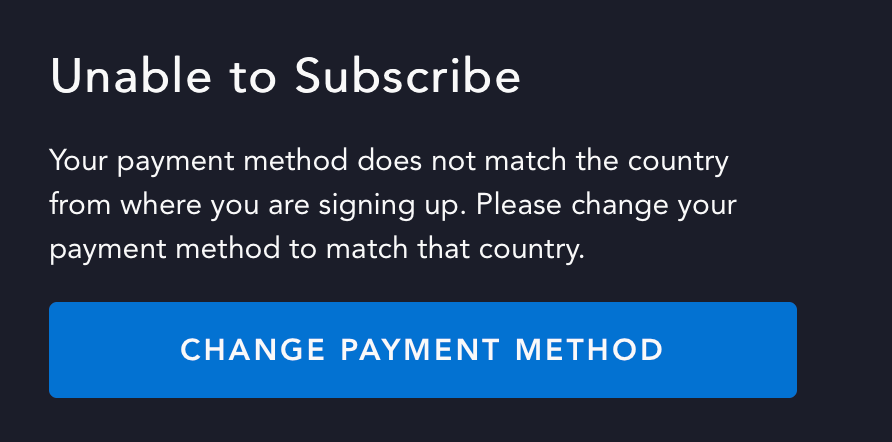
Disney+ will check the origin of your credit card when signing up.