VPN vs. Smart DNS: Choosing the Best Option for Your Needs
While VPN and Smart DNS offer overlapping benefits, each has unique advantages. Let’s take a look at both so you can determine the best fit for your needs.
The Quick Comparison
VPN Pros
- Encrypts Data
- Enhances Privacy
- Anonymous Browsing
VPN Cons
- Limited Device Support
- Must be Turned On/Off
- May Add Slight Overhead
Smart DNS Pros
- Optimized for Streaming
- Works on Most Devices
- No Software Installation Required
Smart DNS Cons
- Only Supports Certain Platforms
- Does Not Encrypt Traffic
- Standard Privacy Protection
NEW! Unlocator Hybrid – Best of Both Worlds
When using Unlocator VPN, you automatically get access to Unlocator Hybrid, which combines the security of a VPN with optimized streaming performance from Smart DNS. Learn more about Unlocator Hybrid.
Using the Right Tool for the Job
1. Streaming Performance
If you are primarily focused on streaming, Smart DNS is designed for this purpose. It works efficiently across multiple devices and maintains a fast connection, ensuring smooth playback without interruptions.
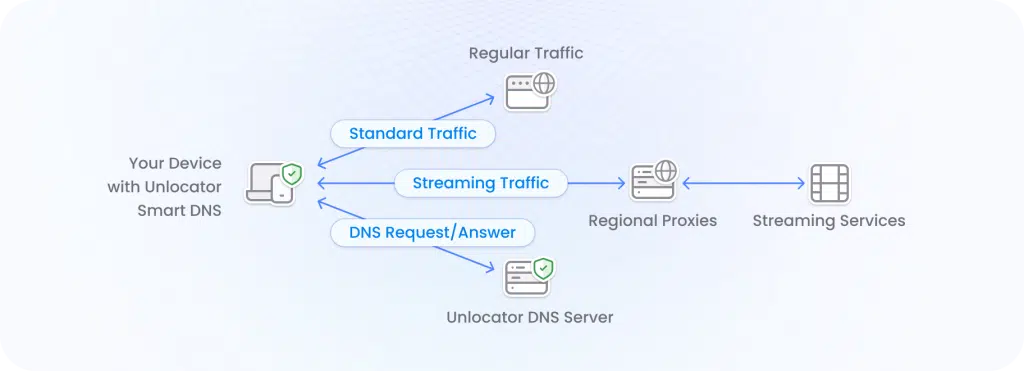
Unlike a VPN, Smart DNS does not reroute all internet traffic through an external server. This means streaming services remain responsive, and content loads quickly. Additionally, Smart DNS can function across various devices, including smart TVs, gaming consoles, and mobile devices, with a simple setup.
However, a VPN can also improve your streaming experience by providing a stable connection and added privacy. If you require both privacy and streaming optimization, Unlocator Hybrid offers the best of both worlds.
2. Online Privacy
When it comes to privacy, VPN is the clear winner. While Smart DNS ensures fast connections, it does not alter your online footprint. A VPN, on the other hand, masks your real IP address, preventing websites and third parties from tracking your browsing behavior.
With a VPN, your internet traffic is encrypted, reducing the risk of exposure when using public networks. This makes it a great option for users who want additional privacy while browsing, shopping, or working online.
3. Data Security
For users who need additional security, a VPN is the best choice. It encrypts all data transmitted between your device and the internet, protecting sensitive information such as passwords, financial transactions, and personal data.
Public Wi-Fi networks, often used in cafes, hotels, and airports, can expose your data to security threats. A VPN ensures that even on unsecured networks, your connection remains private and protected.
Smart DNS, on the other hand, does not add encryption. It functions similarly to a standard DNS service, making it suitable for users who prioritize performance over security.
4. Device Compatibility
One of the biggest advantages of Smart DNS is its broad compatibility. It can be configured on a wide range of devices, including smart TVs, gaming consoles, and media players, without requiring additional software.

Beautiful VPN apps for all platforms
VPNs, while powerful, require installation on supported devices. Unlocator provides VPN apps for Android, iOS, Mac, and Windows. However, some devices, such as Apple TV and gaming consoles, do not natively support VPN connections. In such cases, a VPN must be installed on a router to provide network-wide protection.
Conclusion
Choosing the right tool depends on your needs. As a rule of thumb:
– If you prioritize fast and seamless streaming, Smart DNS is the best choice.
– If you want additional privacy and security, a VPN is the better option.
– If you need both, Unlocator Hybrid combines VPN security with streaming optimization.
With an Unlocator account, you get access to both VPN and Smart DNS, allowing you to choose the best option for each situation.