I’m sure you have tried it as well – searching for something online only to be followed around be adds afterwards? This is called ad retargeting and it can be quite annoying. Here are a couple of tricks to avoid it.
Block Ads With a Plugin
The first step to take is to block the most wellknown ad trackers by using a plugin like Adblock. This will prevent the ad networks to load in the first place but it’s still not enough. New urls and mechanisms keep seeing the day of light. The ad blocking plugins are participating in an arms race so you can’t be 100% sure that a url will not slip trough and track your online behavior.
Log Out When Searching
Remember to log out of any accounts you have when performing a search. If your search history is linked to your personal account then no other measures can avoid retargeting. The less data that is available about you at any given time is to your advantage. So even though this might seem like a no brainer this is an important and often over looked place to start.
Browse in Incognito Mode
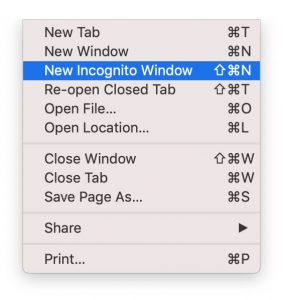
Use Incognito mode to avoid tracking
Most browsers have a private mode that allows you to browse without storing any data after your session. This means that cookies and local storage will be gone once you close the tab in your browser. This feature is available in all modern Browsers. In Google Chrome it’s called incognito mode and can be enabled from the file menu.
You can also use a browser like Ghostery as standalone or a plugin.
A browser like Safari also has the option to ask websites not to track. Also you can prevent cross site scripting. It’s important to note that asking a website not to track is simply a request and nothing else.
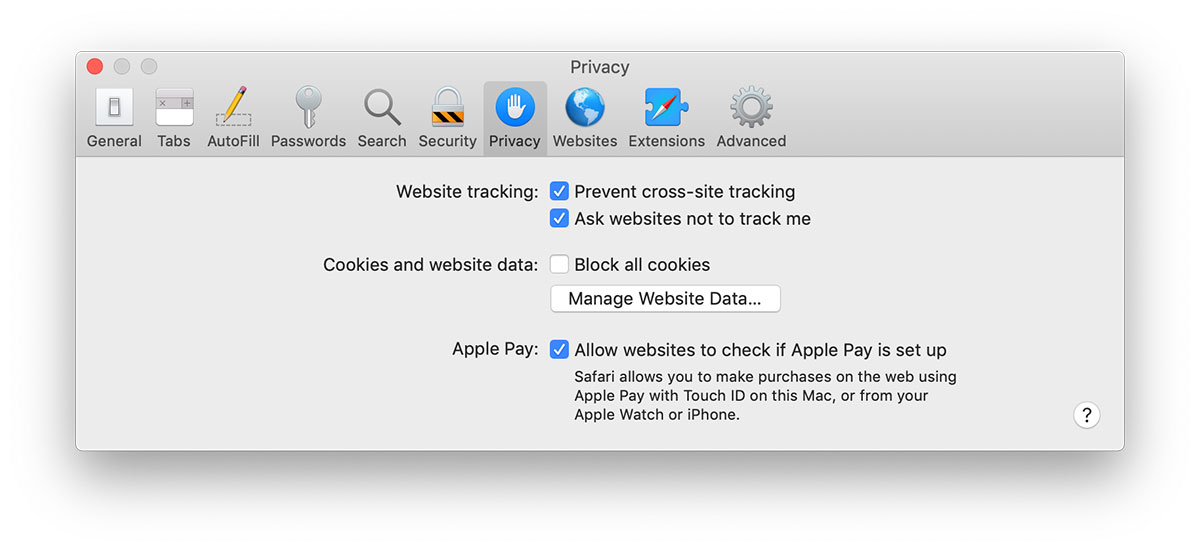
Safari Privacy Settings
Use a VPN to Hide Your Real IP
This last step is perhaps the most important one. By using a VPN you will be able to hide your real IP. When you connect to VPN then your data connection is encrypted and all your traffic will leave trough the VPN server of your choice. As a result the tracking services will never see your real IP and location.
So if combine the above steps: Blocking ad trackers, using a browser that leaves not traces behind and a VPN to encrypt traffic and hide your IP then you are in a good spot.
If you create an Unlocator account you get access to our state of the art VPN apps for Android, iOS, Mac or Windows.

How users react to retargeting