Are you ready for love? Of course you are but you are ready to deal with ITV hub being restricted from outside the UK? Fear not as Unlocator is here for the rescue.
Let´s get straight to the point. Unlocator will allow you to remove the geographical blocks that you see if you try to access ITV hub from outside the UK.
You have two options here: Either use our VPN or Smart DNS. Let´s take a look at both options.
The quick answer to your question:
- Yes, Unlocator does unblock ITV Hub and Love Island
Use VPN to Watch Love Island 2019 Outside the UK
The easiest option is to create an Unlocator account and then download one of our VPN apps for your device.
Then simply connect to any VPN server within the app and viola you can now stream ITV Hub from anywhere and follow along as Love Island 2019 evolves.
Use Smart DNS to Watch Love Island 2019 Outside the UK
If your device does not support VPN you can still unblock ITV Hub and make sure you don’t miss an episode of Love Island. Once again, you should create an Unlocator account. Both VPN and Smart DNS is included in the subscription.
Once you have created your account you can go ahead an follow the setup guides for your device. Don’t forget to restart your device afterwards.
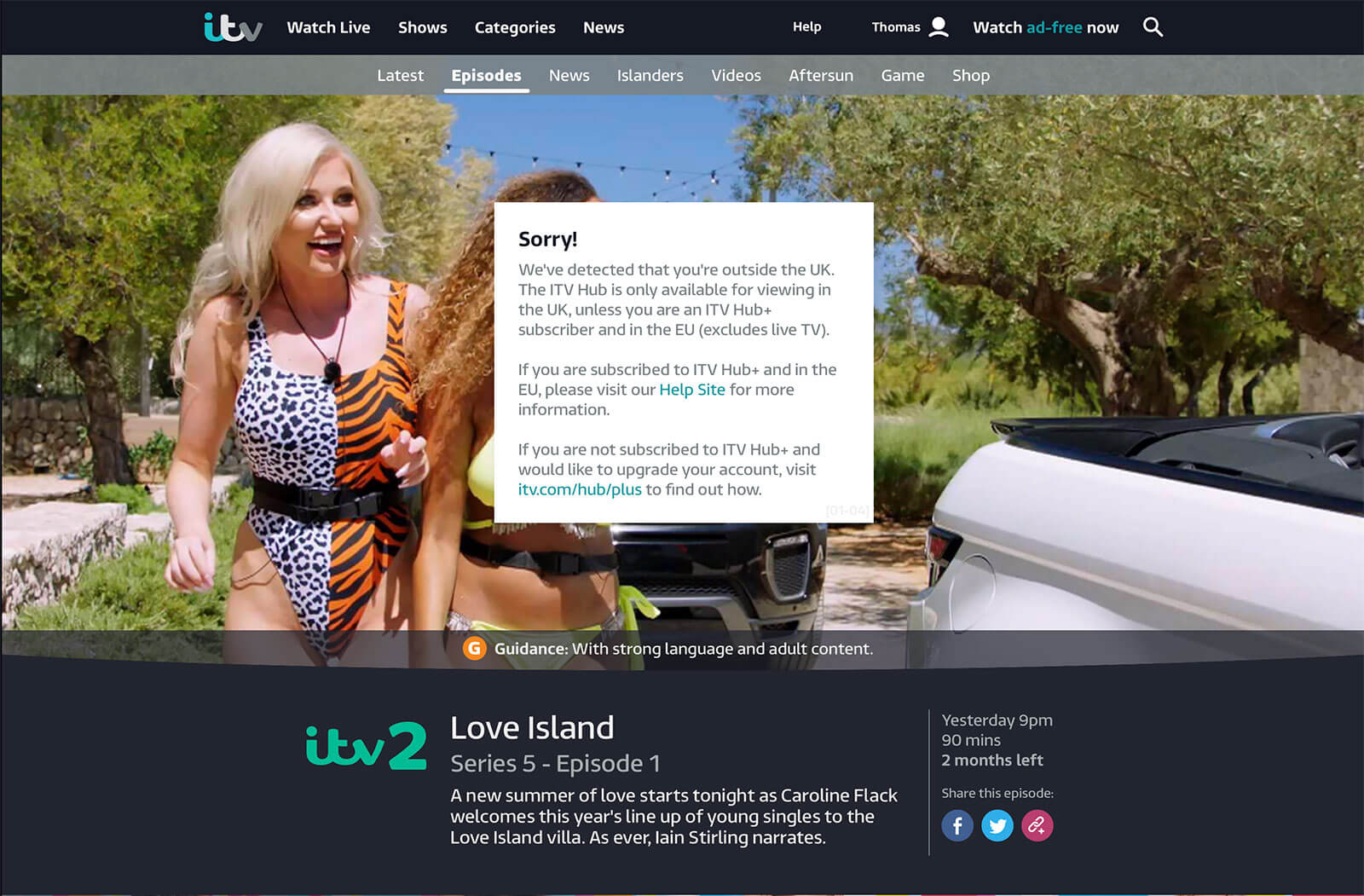
Want to watch Love Island abroad? Then use Unlocator VPN or Smart DNS
What Devices Can I Use to Watch Love Island?
You can unblock ITV Hub on all devices that support VPN. We have custom VPN apps for Mac, Windows, Android and IOS. You can see a full list of the devices we support with ITV and our Smart DNS on our ITV Hub page.
Tips for Watching Love Island 2019 Abroad
So when you set out to unblock Love Island there are a couple of tips that might come in handy.
- Create a UK Apple Account to download ITV Hub to your IOS device. Follow this guide.
- Disallow the apps to see your location. The ITV hub will use this feature to present correct content. It will also show you are located outside the UK. So say no to the request and enter this zip code manually WC2N 5DU. It will give you content from London.