Many of the large streaming services are geo restricted. This means that you can only access and stream the content from specific countries. In the case of Netflix the content in the various regions differ. In order to gain access and unblock streaming services no matter your location you have two options.
Use VPN to Unblock Streaming Services
Using a VPN (Virtual Private Network) is one of the most popular ways to unblock streaming services. The reason being that it’s very easy to get started. But before we look into that it might make more sense to talk about how the streaming services are able to detect your location in the first place.
When you go online via your computer, phone, iPad, TV or any other internet connected device you leave behind a fingerprint in the form of an IP address. An IP address is a unique number that enables traffic to be sent back and forth over the Internet. This address also reveals what country you are located in. So when you connect to for example Netflix then the IP address will control which catalog you have access to. In other cases like BBC you will not be able to stream at all unless you connect to BBC iPlayer without an UK IP address.
So this is where VPN comes into the picture. When you install a VPN application on your device you can connect your device to a VPN server located in another country. By doing so the streaming service you are trying to use will see the IP address of the VPN server instead of your real IP address. This is all it takes to access a streaming service located in the country of your choice.
Another benefit of using VPN is that your traffic you send back and forth over the Internet becomes encrypted. This makes it impossible for sketchy types to intercept your traffic and your real IP address becomes hidden making it harder to perform attacks. So on top of unblocking streaming services it makes a lot of sense to use VPN in general when accessing the Internet. Especially if you do so on the go and connect to access points in hotels, airport and the likes. This is a prime spot for hackers to intercept unknowing travellers data.
So when is it not a good idea to use VPN to unblock streaming services you ask? Well not all devices support VPN apps. For instance you can’t install VPN on a Chromecast, Apple TV or Smart TV. In that case you are better off using Smart DNS.
By the way you can get access to VPN and Smart DNS with Unlocator.
Use Smart DNS to Unblock Streaming Services
As mentioned above there are times where VPN is not an option for unblocking streaming services. In that case you are better off using our Smart DNS solution. There is no software to install when using Smart DNS so it can be used on all devices. You simply have to change a couple of numbers in your network configuration and you are good to go.
Smart DNS uses the same trick as VPN to unblock the streaming services. It makes sure that the traffic sent to the streaming services is routed through the correct country to make streaming work. There is both an upside and downside to this approach – mostly positive though.
So while VPN will allow you to unblock any streaming service in the country you connect to, you are more limited when using Smart DNS. This is because we have to reverse engineer the traffic routing for every streaming service we support. However, we support Netflix and all the other major platforms so you should not be missing out. If you do simply contact our support team and we will take a look at adding support for the service of your choice.
Streaming quality when using Smart DNS is often the best. This is because in most cases we don’t have to touch the actual streaming. Instead we can manipulate just the small amount of traffic that is responsible for location detection. This leaves the actual streaming untouched and you get the optimal performance.
So as always, it’s all about using the right tool for the job. With the Unlocator you get access to both VPN and Smart DNS. So you can test out both options and see what fits your use case the best.
Unlocator Works With Netflix
Not all VPNs and unblocking services work with Netflix. Actually far from it. Unlocator is one of the premium services that are able to offer access to Netflix when abroad. Most unblockers will trigger the following warning from Netflix.
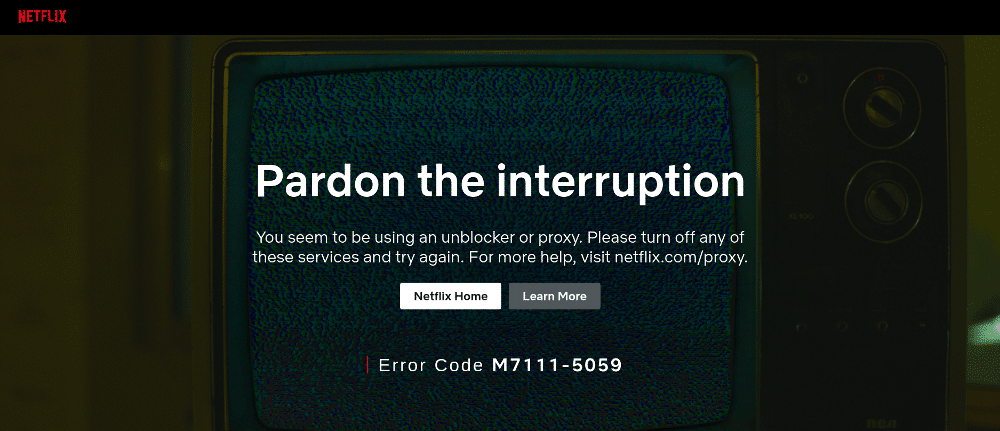
Pardon the Interruption. Unlocator allows you to unblock Netflix.
How to get the Best Quality When Streaming
Getting uninterrupted crisp quality is important when you want to enjoy your favorite show or team play. With Smart DNS there are not many options for the tweak and that is not a bad thing. This is because predominantly the streaming traffic remains untouched. The video streams will follow the normal traffic on the Internet. It’s important to accept that using a streaming service optimized for delivery in the UK might not perform the same when used in NZ. But in the most cases it’s not an issue.
With VPN however, you have some options to tweak.
Is the channel you are trying to unblock supported by our Smart DNS? Then select the VPN server closest to your location.
If the channel is not on the list of the supported services, then choose a VPN server located in the country of the streaming service.
The reason for this is our Hybrid mode. Our VPN has a trick up the sleeve. Normally you would have to connect/disconnect constantly when using VPN to connect to the correct country when using streaming services from different countries.
However, with Unlocator VPN you get access to the best of both worlds. So allowing you to use a local VPN server while unblocking streaming services from several countries at once make it a very powerful tool.
Popular Services to Unblock
There are a ton of services out there with exciting content worth taking a look at. With our VPN you can unblock just about any service and with our Smart DNS you have 300+ services to choose from.
Some of the most popular services to unblock are Netflix, BBC iPlayer, MLB (blackouts), DSTV, Channel 4, ITV Hub, CWTV, NBC, Funimation and the list goes on. Your imagination is the limit really. As for the supported services you can use with our Smart DNS please take a look at the channel list.
Unblock one Device or Whole Household
Another point worth mentioning is the ability to use our services on just one device or unblock every device in the household at once.
So as for our VPN service you can use up to 5 devices at the same time if you use the apps. Or you can install VPN on your router and all devices connected to the router will receive the same service.
Alternatively you alter the network settings in your router to use Unlocator Smart DNS. This will also allow all the devices in your household to use the streaming services of your choice. This last method is very popular as it eliminates the need to alter network settings on all devices. You can find guides on setting up your router with either VPN or Smart DNS in our support section.